For the past twelve years the murmuring box o’ tricks under my desk has – apart from one new video card and some extra RAM – remained essentially unchanged. Reluctant to consume Mother Nature’s and my own finite resources replacing a rig that still copes well with most new games, I’ve not wielded a syringe of thermal paste or plugged in a miniature mobo speaker in over a decade.
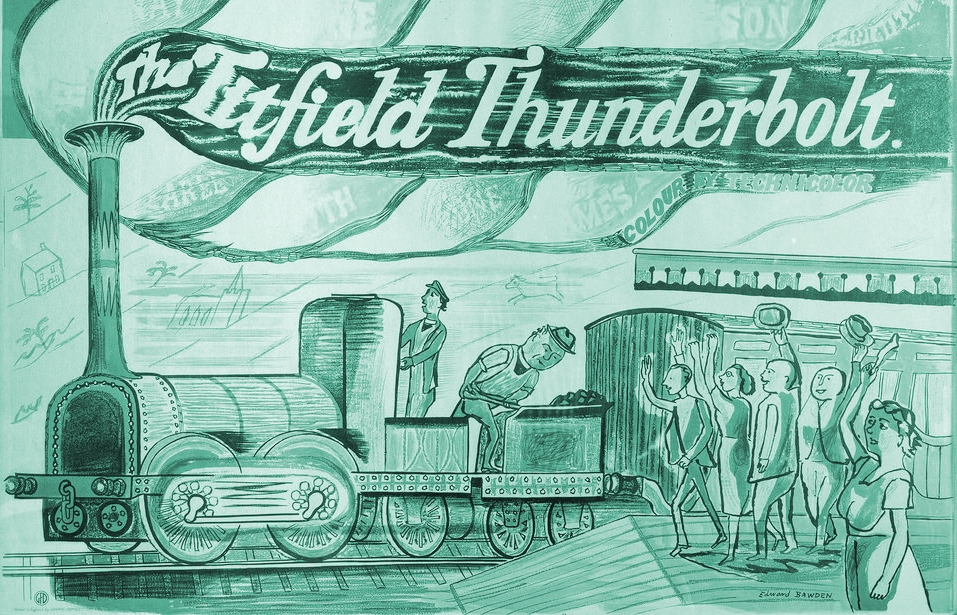
While Carl, my inner ascetic/environmentalist, would happily soldier on until something major malfunctions, Gustaf, my inner aesthete/shutterbug, is threatening to mutiny if I don’t replace the THC PC* soon, hence today’s appeal. Know a bottleneck from a bottle brush, a benchmark from a park bench, an SSD from an STD? I’d appreciate your help in choosing components for my next pixel plant.
* Quad core i5-2500k (3.30Ghz) CPU, 8GB RAM, GeForce GTX 1050 Ti (4GB) graphics card

The primary goal of Operation Austere Thunderbolt is to construct, as cheaply as possible, a librarian-quiet Personal Computer capable of running the latest generation of vehicle sims at Respectable Speeds.
Believing it’s about time I finally replaced FSX with FSXI…
…experienced the stunning, hesitation-free DCS World I see in all the trailers in person…

…and gave modern transport sims such as SimRail, TramSim, and NAUTIS Home the frames per second they deserve, I’m looking to build a system around an ASUS STRIX GTX 980 Ti graphics card recently gifted to me by a kind Cornerite (Thanks, VFRHawk!).
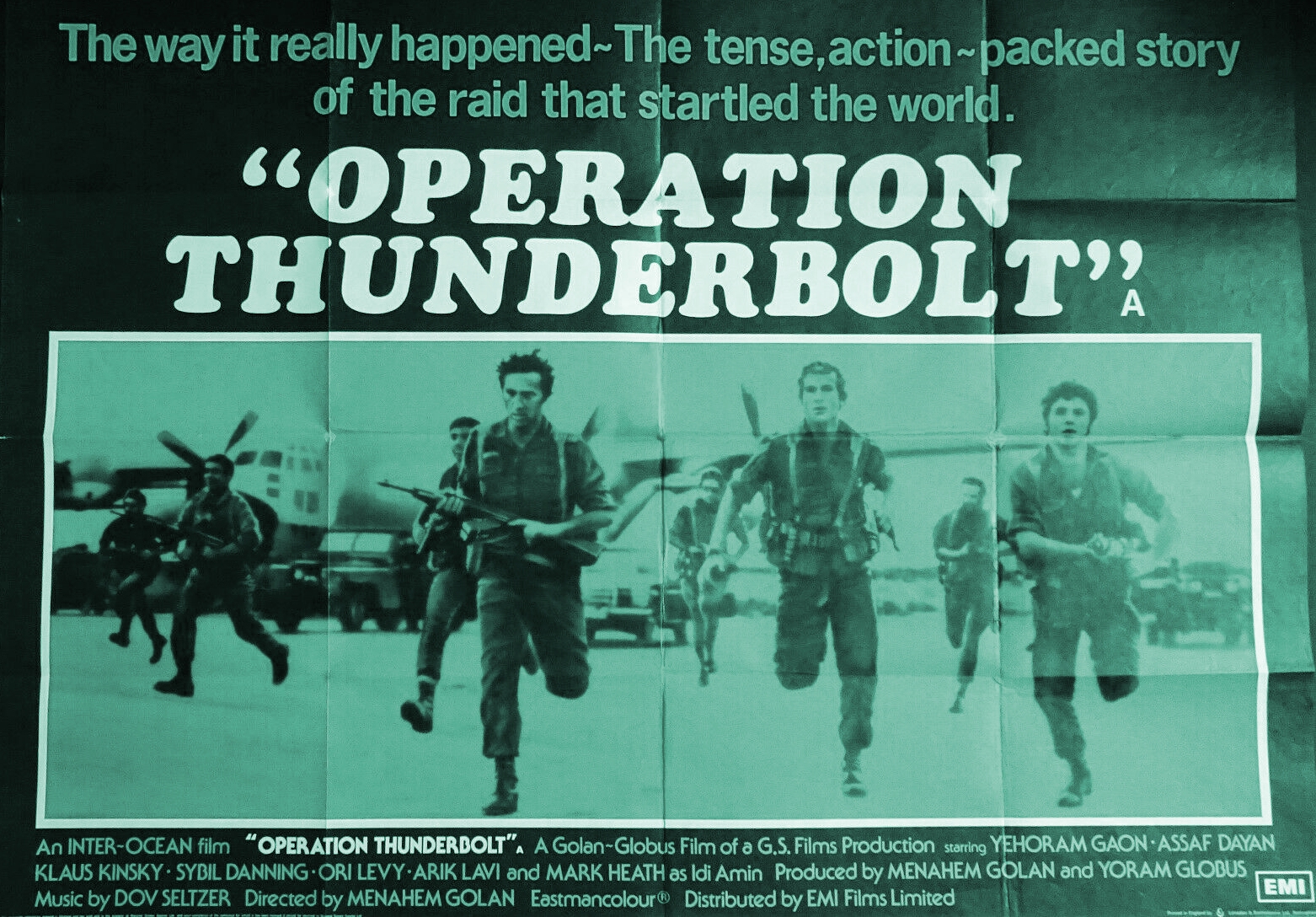
As I don’t intend to cannibalise my current workhorse (It will be put out to pasture, and recalled whenever a Dusty But Trusty candidate refuses to run on its replacement) or abandon my perfectly adequate 1920×1080 monitor, I’m in the market for just about everything else. CPU, motherboard, PSU, HD, optical drive, case… if you have recommendations in any of these areas, this perennial late adopter would be interested to hear them.
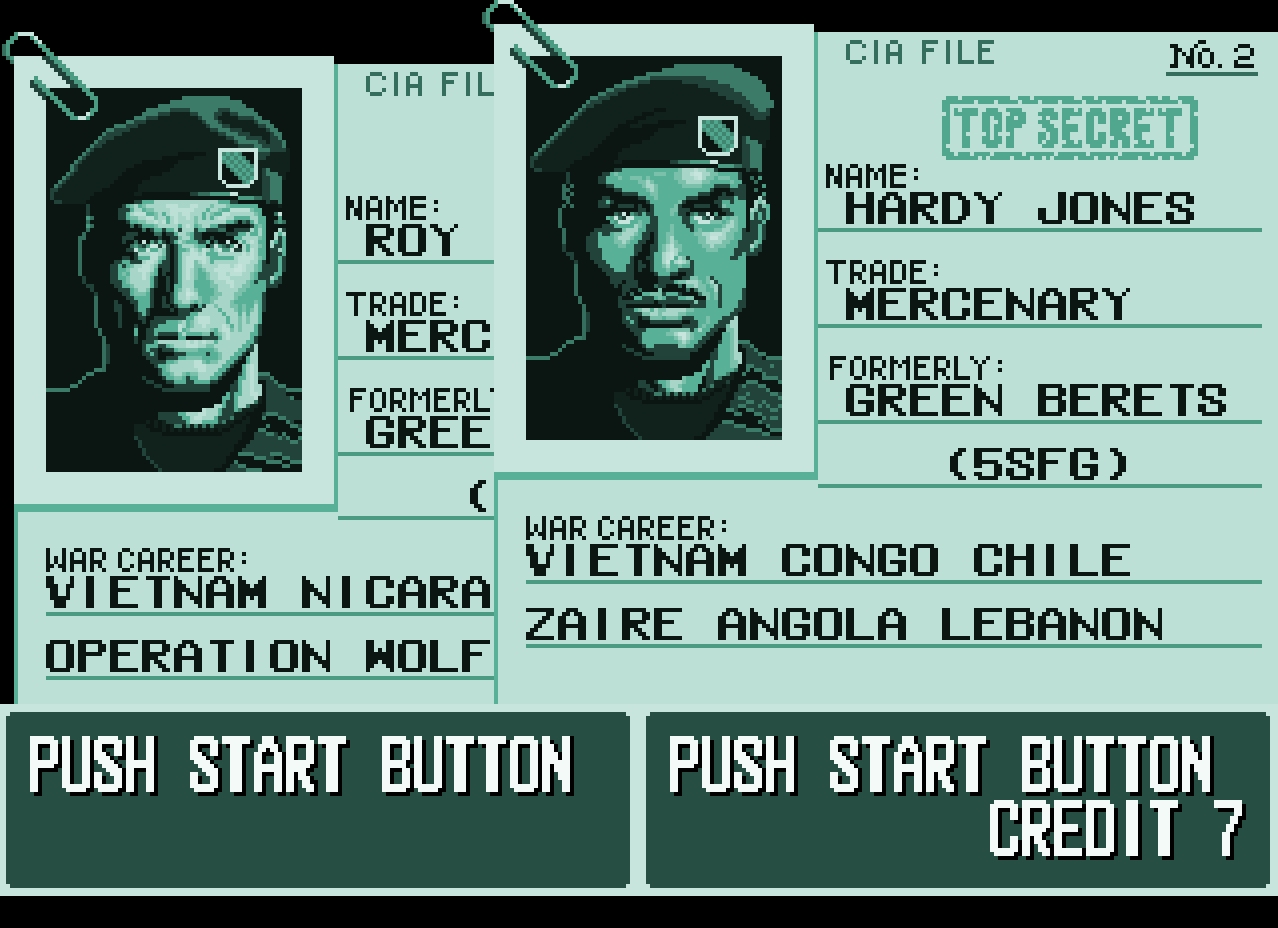
Budget-wise I’m hoping – perhaps naively – I can execute Operation Austere Thunderbolt for a ‘mere’ £750.
* * *
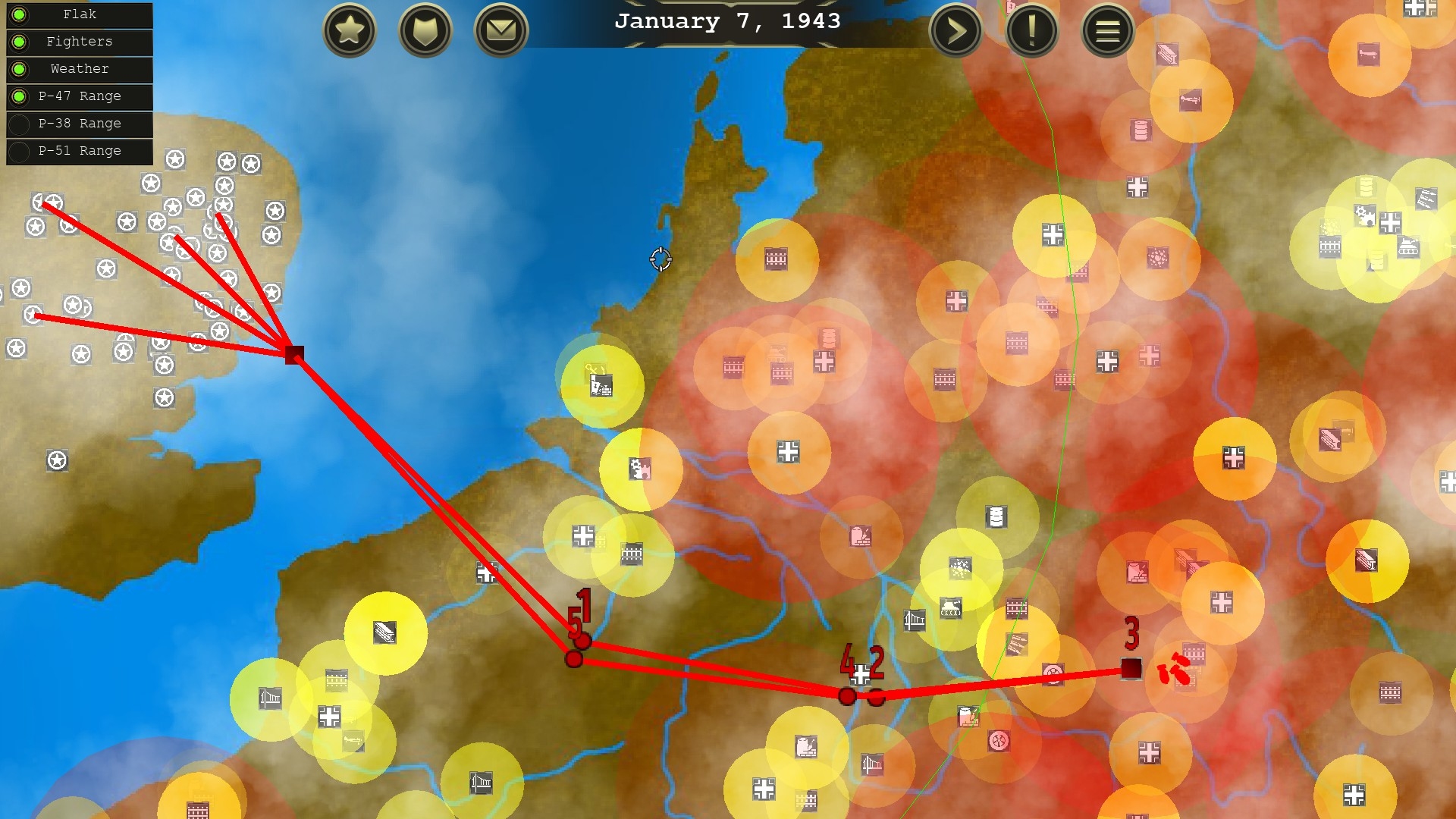
If they gave out prizes for providing PC gaming’s most formidable B-17s and fragile P-47s this new £13 Eighth Air Force wargame would win them with ease. Available since last Friday, the WEGO* Bomber Command shows plenty of promise. However, unless Silent S Studios increase the survivability of their ‘Jugs’ and make their Fortresses a tad less fortress-like, BC will never be able to call itself realistic.
* In essence. After plotting sorties at the start of the day, you look on helplessly as they’re executed in massively accelerated ‘real time’. From start to finish, a jaunt to faraway Peenemünde takes around three and a half minutes.
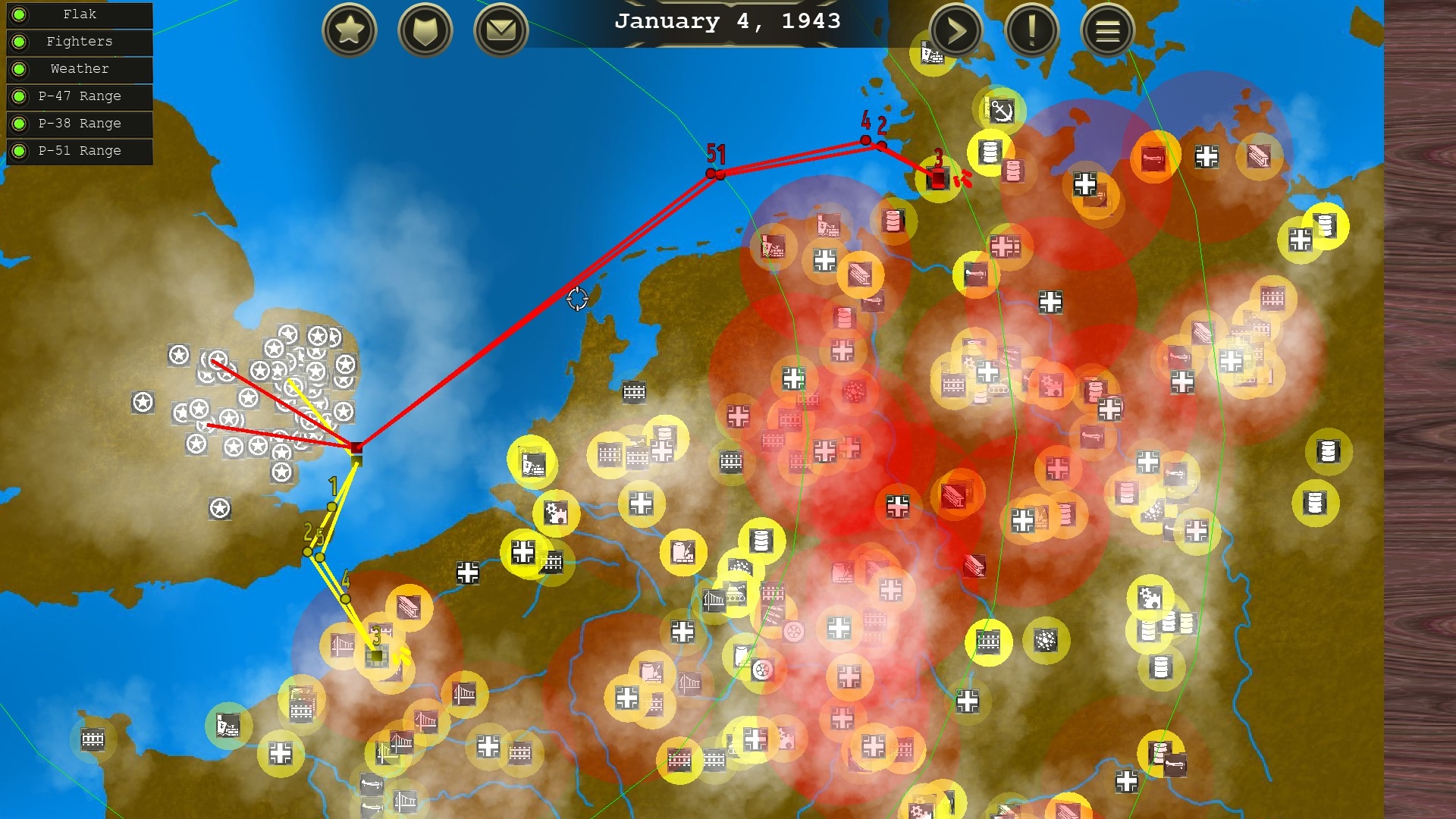
Right now sweeps and escort duties are suicidal for US fighters. You can send a hundred unaccompanied Forts deep into the Ruhr in daylight and only lose two or three of them. Try a similar stunt with fifty P-47s flying top cover and, more often than not, several dozen of your guardian angels will fail to return.

If the patches in the pipeline manage to inject more believability into butcher’s bills, and a little more life into the Luftwaffe AI (At present, as Goering’s men seem reluctant to stray far from their airfields, plotting relatively safe routes to and from targets is easier than it should be) the future for BC should – assuming bugs are tackled too – be rosy.
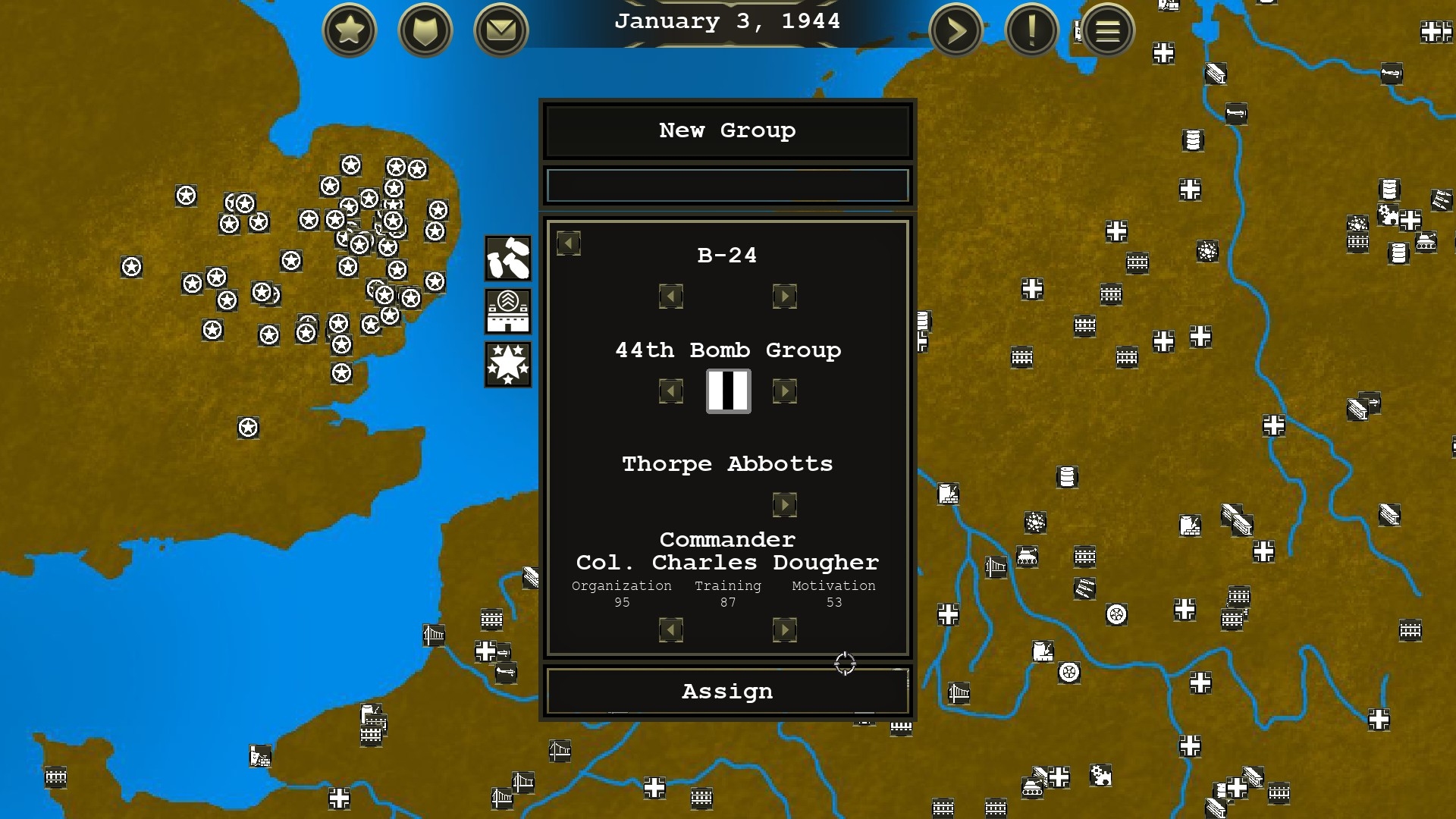
Compared to the last wargame that ludologised WW2 air ops in a serious, standalone way, this one is pretty easy on your mouse hand. Tasking existing squadrons, and creating new ones (fresh personnel and machines flow into England automatically) is dead simple – something that can’t be said about manual bomb aiming.
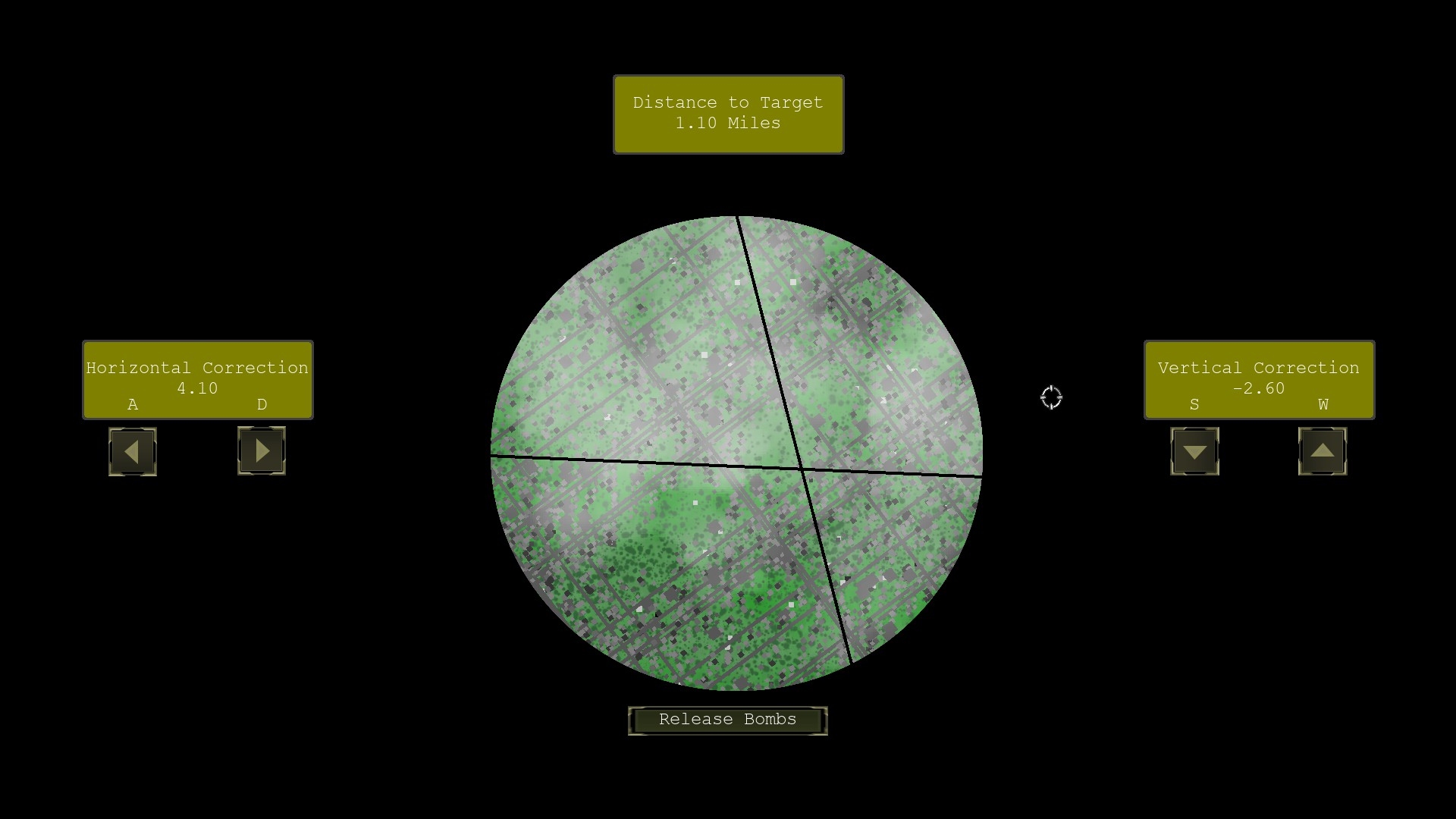
Thankfully optional, the half-baked bombardier mini game involves WASDing weirdly uncooperative Norden crosshairs onto objectives I initially assumed to be elusive, but now know to be invisible. Factories, railyards, oil refineries, docks, airfields… they never actually appear in your scrolling porthole. Centring the crosshairs, then dropping your Reich ravagers when the distance read-out reaches zero, is, I now realise, the poorly communicated idea.
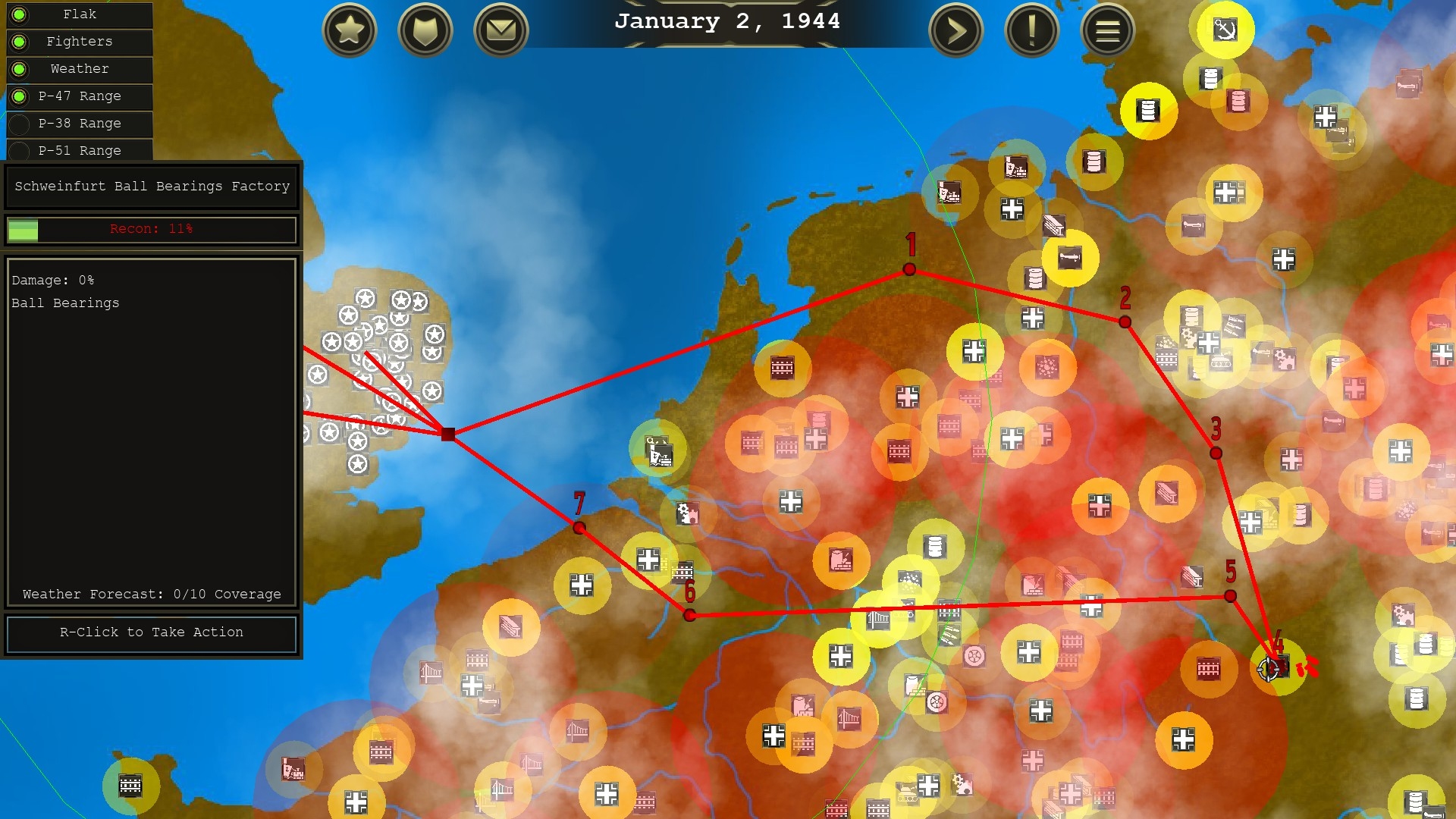
The 200+ Axis sites that dot the amateurish map form an interconnected eighteen-element industrial system, thoughtful vandalism of which wrecks Hitler’s war effort. Your choice of targets impacts the economic fortunes of the Allies too. Failure to attend to U-boat-related sites eventually shows in reduced numbers of replacement airframes and aircrew reaching Britain. According to the in-game play tips that function as both tutorials and manual, ignoring facilities linked with ‘V’ weapon programmes is an even more dangerous mistake.
* * *

A 300-page manual… pdf-reliant tutorials… extremely deep SOP (Standard Operating Procedures) customisation options… labour-intensive order issuing… just a few of the reasons why I’m not ready to deliver a Flashpoint Campaigns: Southern Storm verdict yet.
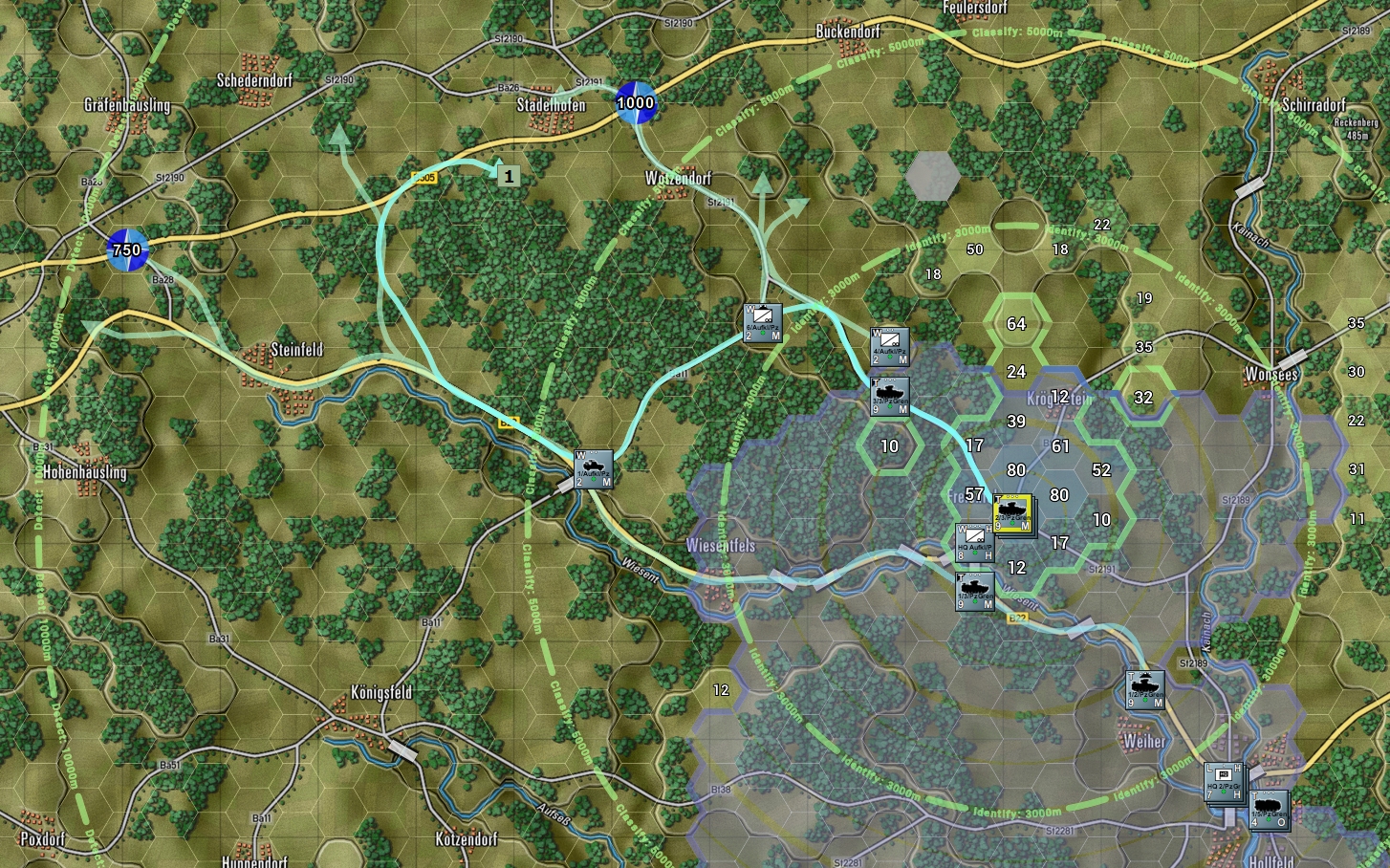
What I can say about FCSS after playing most of its tutorials and smaller scenarios, is that, despite a “new engine” and a host of tempting improvements (much more granular combat calculations… formation movement… up to six movement waypoints… FARPs…) the latest Matrix title to hit Steam feels a lot like its predecessor.

Cold War, “grand tactical”*, and featuring asynchronous WEGO turns that alter in length depending on factors like HQ ability and workload, and electronic warfare levels, this £50 sequel proffers hypothetical Eighties scraps that are almost Combat Mission-like in their intimacy and intensity. Because you see and hear every missile launch, artillery strike, and vehicle kill, and dead vehicles and squads get individual grave markers, envisaging the action unfolding on the handsome South German battlefields isn’t hard.
* 500 metre hexagons, and chits representing platoons and sections.
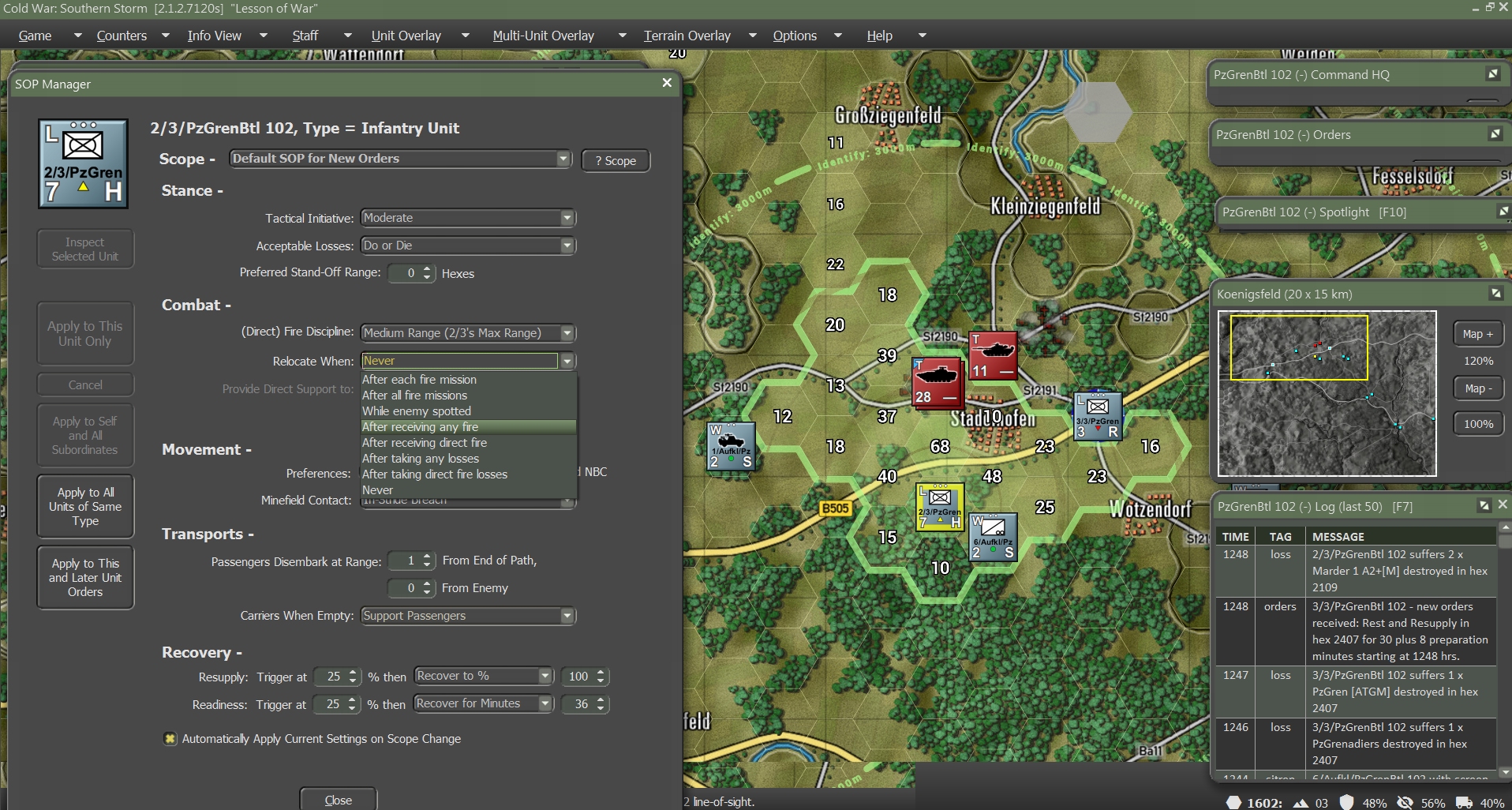
Less positively, not only do the bevy of new tactical tools, and the new UI approach make an already dense diversion denser still, they come without the mechanical improvements that might have helped woo non grogs. Map zooming remains sluggish, and giving a unit a new destination is still a six-click process. On Target Simulations’ military customers might like the new DIY floating panel UI – me, I’ve yet to warm to it.
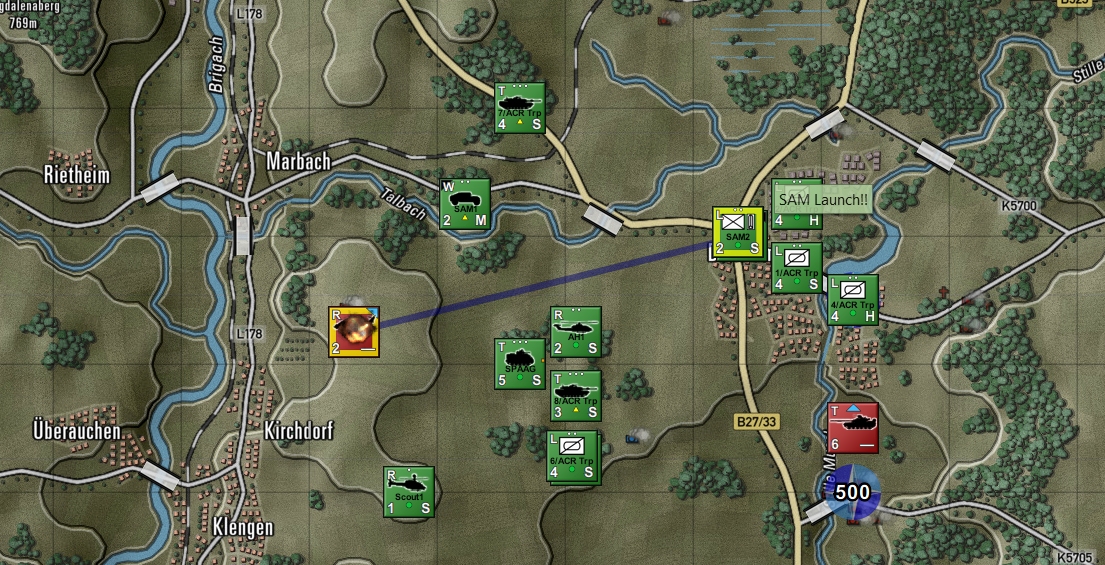
However, my pre-installation enthusiasm has been dented not destroyed by the five or six hours I’ve put in thus far. It’s not, I think, insignificant that I’ve played one of the tutorial scenarios five times now, and, thanks largely to unpredictable adversaries and sophisticated combat/spotting mechanics, been thoroughly gripped each time. In theory every one of the twenty-eight single scenarios, and four sequential campaigns (US, West German, Canadian, and Czechoslovakian. All with core force carry-over) included in FCSS should be just as mesmerising and ripe for replay as ‘Tutorial #2 – Intermediate Features’ – a tantalising thought!


I’m not particularly up to date on PC hardware as I decided a while ago not to upgrade my 980ti-based rig until DCS included some significant optimisation for VR (the recent multithreaded release looks encouraging but I still don’t think it’s there yet).
However, I do sometimes visit ‘Hot UK Deals’ and there are quite often threads there about pre-built gaming PCs. If your budget is £750 then I think your 980ti might prove a bit redundant as that takes you into 3060ti territory.
If you can get past his interesting use of the English language then it’s worth looking at the posts by ‘Sarden84’ as he does seem to find some cracking deals (e.g. 3060ti PC for £720 in this thread https://www.hotukdeals.com/deals/ryzen-5-5600g-16gb-3200mhz-a520-tuf-480gb-ssd-500w-vega-7-system-ps295-with-discount-voucher-at-palicomp-4125755#comments).
I can’t vouch for these meeting the ‘library-quiet’ requirement but I’m guessing they probably would do unless actively using the GPU.
I had a go at Operation Austere Thunderbolt: https://uk.pcpartpicker.com/list/Q73qGL.
Some of the parts are down to preference (case with window or not). I haven’t put an optical drive in because very few modern cases have 5,25″ slots. I do understand you need an optical drive when doing a feature on some older games, you could get an external drive to cover those, or change the case. Storage size wasn’t defined so I went with a 1TB SSD. If more was desired, some downgrades are necessary in other parts. One other thing lacking is the Windows license, I personally haven’t bought one in over 10 years.
One could argue about the CPU (AMD Ryzen 7 5800X3D), but it currently is the best CPU for vehicle sims at that price point. AM4 is an older platform and there’s no faster CPU to upgrade this system to, but you haven’t upgraded your previous system’s CPU either.
All in all I think this budget allows for a pretty potent machine, the GPU will be the limiting factor, there’s headroom to upgrade that later on.
I think that looks like a fairly decent rig for the money to be honest.
Probably mean my old GPU will be the limiting factor, but there has to be a limit somewhere, and it’ll certainly be a step up on what you have now Tim!
Something along those lines seems a very reasonable fit to the parameters to me.
I’m currently building a new PC around the 7800X3D, the very young “X3D” nephew of the 5800X3D . The “3D” cache concept they have in common tends to be particularly beneficial for simulation-ish programs. (It does little good for many programs, but when it does it can be a spectacular gain.) Between the new 7800X3D and the slightly older 5800X3D, the latter has a *significantly* better “bang per buck” ratio.
A minor heads-up: with an ASRock motherboard, I encountered a physical incompatibility with a nice quiet hefty CPU cooler I’d bought, due to the nearness of the PCI slots. (It’s one reason why I’ll tend towards Asus or MSI for my next purchase, although I wouldn’t write ASRock off.) For a hefty CPU cooler, check physical compatibilty beforehand.
And: as it happens, I too am typing this from a deeply loved i5-2500K. What a spectacular offering that has proven to be…!
If I understand correctly, a tweak would be to goose speeds a bit with 3600 MT/s RAM instead of 3200 MT/s.
(But only if the CAS latency is less than 18, preferably 16.)
It will only make a noticable difference in specific circumstances, so only if it’s not much more expensive.
Apologies, I meant to write “less than or equal to”. 18 is acceptable at 3600 MT/s.
I suspect a lot of people are in hypothetical-Tim’s boat in looking to make a 10-year-PC based on the 5800X3D; and that it’ll be a matter of nerve to see how low prices can go before they sell out.
At the same time, it depends on Tim’s willingness to tinker / desire to have spare parts on hand. Money can be shaved off now by going for a lesser CPU, if there’s a strong intent to upgrade to the 5800X3D when it drops below, say £220. (Ryzen 3 3600 is below £80)
Aside from the GPU, the only other part that I’d suggest upgrading in the near future would be the SSD. WD SN850X is supposed to be at least 20% faster; might a 2TB version be had in 2 years for £100? Moving a Windows installation is a faff, but I believe cloning tech has improved.
(The old drive is then moved to the other m2 slot, but will only work at PCIE3.0 speeds).
Just one change I would advise is purchasing 3600 memory in the first place; it’s a little bit of CPU performance that’s going begging. (It used to require going into the BIOS to lock the Infinity Fabric at 1:1, but maybe things are easier these days and you just tell it to use the AMD equivalent of XMP).
Lastly, no mention of how Tim connects to the World Wide Web; direct to the motherboard if it’s ethernet.
My attempt at Silent Thunderbolt:
https://imgur.com/a/vJ96y3K
Tempered glass case, and I was strongly tempted to go for an RGB CPU cooler. Is Tim’s box of wheezes on display?
The frustrating thing is that a month ago, the Ryzen 5 5500 was, like, 40 quid at Box
Ebuyer has:
Ex-display Gigabyte B550 AORUS Elite V2 ATX Motherboard – £103.25
https://www.ebuyer.com/store/Components/cat/Motherboards-AMD?outlet=1&q=
Ex-display Cooler Master Hyper 212 RGB Black Edition CPU Cooler – £25.72
https://www.ebuyer.com/store/Components/cat/PC-Cooling-and-Modding?outlet=1&q=
Scan has:
DeepCool AK400 ZERO DARK PLUS CPU Cooler, 2x120mm Fan – £39.98
(Tower cooler with TWO fans)
https://www.scan.co.uk/shop/computer-hardware/cooling-air/all#categories=231&filter=1
Open Box MSI MAG B550 TOMAHAWK AMD B550 motherboard – £119.99
https://www.scan.co.uk/shop/computer-hardware/motherboards-amd/all#t23.f1=ATX&t23.f207=AMD%2520B550
Just a tip ‘o the hat to the venerable i5-2500K. My previous system was built around that chip and it was still performing surprisingly well until I made a new build a little over a year ago.
I won’t suggest my build (based on AMD Ryzen 7 5700X) because everything has already been superseded, but you should be able to easily hit your target since you don’t need the video card.
I just remembered seeing this. Maybe it will help advise: https://arstechnica.com/gadgets/2023/04/ars-technica-system-guide-four-pc-builds-for-spring-2023/
I highly recommend getting a PCIe 4 SSD. That’s going to dramatically cut down loading times.
The Samsung 980 1 Tb gets you 7 gb / second reads and writes for 85 euro.
The 970 is 10 euro cheaper, and half as fast.
But a Sata drive for a similar price is only 500 mb / second.
Just make sure the motherboard your are buying supports PCIe 3.0 or 4.0. Right now there isn’t much that uses the 4.0 features, but it will help future proof your PC should you need an upgrade.
Heads up, the plain Samsung 980 is PCI 3.0 and 3.5 GB/s, the PCI 4.0 and 7 GB/s one is called the “Pro”.
As I understand it from reviews, the nearly doubled raw transfer speed capability somehow does not seem to translate to very big differences in game load times in practice.
For such reasons, I personally decided to stick to the older 970 EVO instead of a 980 Pro. But the money saved is so little that I’m having second thoughts.
A bog standard non-M2 SSD is perfectly adequate for gaming.
Spinning hard drive -> SSD upgrade: Essential.
Beyond that: Expensive luxury if you’re on tight funds.
I only have a 970 Evo for gaming storage in my PC and my graphics card alone would blow Tim’s budget. (I have several TB more of spinning disk, because value for money).
For 5-10 euro more it just seems like a no brainer to get an M2, which is dramatically faster and likely upgradeable, as SATA ports are a long dying standard.
I agree the Evo vs Pro doesn’t matter a ton, but again, 10 euro seems like a small delta to me. Also, the 4.0 drivers are continuing to develop, so it’s likely the improvement will grow in the next 2 years.
Incredibly helpful. Thanks for the input, everyone.
It looks like choosing a CPU is going to be my thorniest decision. Assuming it wouldn’t compromise performance in sims such as Flight Simulator and DCS too dramatically, I’m tempted to go with a relatively cheap CPU option such as the £100 AMD Ryzen 5 5500 3.6 GHz 6-Core suggested by Colonel_K. then upgrade when the price of the 5800X3D drops significantly. Although I set myself a budget of £750, £290 for the AMD Ryzen 7 5800X3D 3.4 GHz 8-Core is a little eye-watering!
Can anyone give me a rough idea of what the performance consequences of going with the Ryzen 5 would be? (I’d probably be pairing it with 32 GB of DDR4-3600 CL18 memory, a 1 TB PCIe 4.0 SSD, and the Gigabyte B550 AORUS ELITE V2 ATX AM4 Motherboard).
The bar graphs in this article (extrapolating them from 5600X to 5500X) give a feel for the difference in CPU power between the 5500X and the 5800X3D:
https://www.tomshardware.com/reviews/amd-ryzen-9-7950x-ryzen-5-7600x-cpu-review/6
Note that their numbers are intentionally with a very high-end GPU. A 980 Ti GPU would impose a bottleneck on some tests and “flatten” some of these graphs.
I suppose the calculation is: will the expected 5800X3D price drop in the next 1..3 years be more than ((current 5500X price – its expected net worth on 2nd hand market in 1..3 years time) + price you’d personally pay to avoid the hassle of swapping and 2nd-hand selling an old CPU + price you’d personally pay to enjoy the benefit immediately in these first 1..3 years).
For me personally that calculation happens to never have come out in favor of planning to upgrade a CPU mid-life: I’ve always landed on “buy once and run into obsolescence of the whole CPU/motherboard/RAM platform”. But it’s a “vague” (subjective and context-dependent) choice.
I’d be inclined to try and save £20 by going for a Ryzen 5 3600 instead of the 5500, since they perform pretty much the same. (If they’re still available, can’t remember where I saw it at £78)
https://www.youtube.com/watch?v=4JebBhH-B88
Apparently DCS has had an update that enables multi-threading, so all multi-core processors should perform better than they used to -> 25% improvement seen in YT videos.
Recommended system settings for High on DCS World 2.7 were:
CPU: Core i5 at 3Ghz+ / AMD equivalent
RAM: 16GB (32GB for heavy missions)
Free disk space: 120GB on SSD + extra for paid content
GPU: GTX 1070 / RX Vega 56 with 8GB VRAM
The audio recommended a Ryzen 5600, but I think with the peformance uplift of multi-threading a 5500/3600 would suffice for the time being.
I found this comparison of CPUs in MSFS using GTX 3060Ti (you can change parameters such as the GPU to the 980Ti, but there aren’t measurements for FS):
https://www.cpuagent.com/cpu-compare/amd-ryzen-5-3600-vs-amd-ryzen-7-5800x3d/gaming/microsoft-flight-simulator/nvidia-geforce-rtx-3060-ti?res=1&quality=low
https://www.scan.co.uk/products/amd-ryzen-5-3600-am4-zen-2-6-core-12-thread-36ghz-42ghz-turbo-32mb-l3-pcie-40-65w-no-cooler-included
AMD Ryzen 5 3600 Without Cooler – £77.99 at Scan with free delivery
ETA: They claim it’s a Today Only deal, but actually that sort of offer happens most days (and that may be the normal price, they just claim it’s a special offer).
I wasn’t previously aware of cpuagent.com. A very quick gander showed some performance claims that I’m quite sceptical of. Are these graphs perhaps synthesized from a simple linear interpolation model, rather than showing real measurements?
If so, it would be even more misleading than userbenchmark.com.
I’m not on firm enough ground to make a categorical statement, but caveat emptor.
You’re very probably right that it’s no better than a guesstimate.
I did find this:
https://forums.flightsimulator.com/t/amd-5800x3d-performance/510937
If I were to attempt to describe it with engineering precision, it’s still only the results of:
one person on the internet
with their one specific computer
at one point in time.
Sooooo…. anecdotal?
Thanks for the additional research/analysis, Colonel_K and Plan V. After contemplating those graphs, I’m now leaning towards the Ryzen 7 5800X3D again.
2TB of SSD is much slower than 1TB of PCIe but also much easier to live with. 1TB of storage just won’t cut it today, let alone in three years time.
Example: MS Flight Sim with almost no third party add-ons is currently using 302GB of my gaming drive. Ditching the third party add-ons would drop that to a mere 285GB.
Automobilista 2 adds another 91GB, theHunter:COTW is 74GB, IL-2 Battles of etc is a mere 72GB and even with 2TB just for games, I’ve uninstalled Battletech and Forza Horizon 5 to save space.
(World of Guns comes in at 150MB so that survives the purges even though I only play it once every few months)
More diminishing than constructive, but I would not wish a Gigabyte Mobo on my worst enemy. I’ve tried -and had chums try- to shave dollars from builds with going Gigabyte on the mobo and I/they have 100% all regretted it. Personally, 1 DOA mobo, 1 replacement died after 2 days..moved on to Asus. Friend A had his die on him after about 45 days and the RMA process was a nightmare that got him another board that lasted less than 90 days. Friend B had some sort of short in his Gigabyte board fry his gpu and ssd.
If you’re already in the $180 range for a Mobo, I implore you to go with a different manufacturer.
Speaking honestly, Tim, is this all just so you have something to do next weekend and can leave the TV/radio off?
Will there be a Henry Cavill-esque building video?
A video is unlikely, but a heavily illustrated AAR is by no means out of the question. Stay tuned!
Never met a librarian I’d describe as quiet, but I have a library-quiet case and PSU pair at the moment that I’m very happy with.
Corsair RM550X PSU only switches on the fan when I’m gaming, and even then it’s a whisper. Maybe that is called semi-passive or something.
I don’t know how much the exact case matters (I have a “bequiet” somethingorother) but given a choice between noise insulation and good air flow, the latter provides much quieter gaming in my experience. And for case fans, the bigger they are the slower they run for the same air flow, so 140 mm is the way to go if the case can take them.
I go for noise insulation and lots of big quiet fans. The really important thing: Get a motherboard with onboard fan controllers and fan control software.
This is weirdly something the ‘custom PC’ builders always get wrong. You do the research, you pick the right mother board, they build the PC, you take delivery and an hour later you’re re-plugging all the fans into the motherboard, not the bloody PC case.
It’s going to be necessary to increase storage capacity in the nearish future (2-3years), so that’s a definite cost that has to be saved up for.
CPU-wise, the options have been:
– AM4, 5800X3D, never touch again ’til 2033
– AM4, value -> upgrade to 5800X3D within next 18 months, never touch again ’til 2033
This is my attempt at an optimist’s view on AM5
https://imgur.com/a/9S43oL8
It’s based on the 7600X, not the cheapest AM5 processor, but not far off, and on a par with the 5800X3D in synthetic benchmarks. The motherboard and case are sized to mATX so there is pretty much no expansion potential; a couple of hard disks and a Wi-Fi card. It’s based on the expectation that a compatible processor that blows the 5800X3D out of the water will be released and affordable in 5 years time, obviously that’s not a certainty.
Ryzen 5000-series CPUs and newer have an option in the BIOS: PBO (precision boost overdrive?) which allows the processor to manage it’s own overclocking. Coupled with undervolting, it increases performance without outputting more heat.
Some more charts, MSFS 2021 is two-thirds of the way down:
https://www.tomshardware.com/reviews/amd-ryzen-9-7950x-ryzen-5-7600x-cpu-review/6
How well the 5800X3D performs in MSFS is somewhat anomalous.
The X3D seems to offer a real performance advantage in simulation applications.
I’d suggest going AM5, 7800 X3D and accepting its slightly more expensive for the possibility that you can scrape another 2 generations off AM5 and possibly plug in a 4090/5090/6090 before you reach the end of the PCI-E line and a processor bottleneck.
Im currently UW UHD, but we all headed to the 4K rendezvous in the next few years so I think there is a case for building current gen to maximise headroom. Same considerations apply to possible VR set-ups.
I’m looking at 7950 v 7800 and 4090 v 4080 to replace my i9 9900K/2080 because it’s running out of gas even with g-sync at 3440 x 1440p on a high refresh rate oled monitor. Much of my current regret is that the 9900k was an end of the line processor at the time and the upgrade path is either a compromise card (4070/4070ti) or putting the Fiesta on Cup 2s with a 4090 where apps I play may be cpu bottlenecked. So treat yourself to the prospect of being able to refresh the processor and video card in 4 years and avoid a cleansheet for ~6/7 years.
My 2 cents from personal experience in building and advising people around me in purchasing and upgrading pc’s. (Since my first 286)
– Start with a target resolution and desired framerate in mind & match that with a monitor which can cope with those framerates.
FPS: the higher the better. Sims: 60fps is quite nice to have. Turn based: 1 frame per turn. Match what you want with the monitor you got or have your eye on. I personally was looking to upgrade to a 34″ Ultrawide with 3440×1440 resolution. After looking at what hardware I needed to run those resolutions and framerates I’ve opted for a 29″ 2560×1080 instead. Meant I could buy a €300 Intel Arc A770 instead of a €700+ Nvidia 3070 or AMD 6800. Extra VRAM can be nice, but depending on the resolution not that necessary. I’ve yet to see a game use more than 7 of the 16gb the Arc offers.
-GPU: As before: highly dependent on the monitor you pair it with. If you want to use those 144hz monitors you should match it with a beefy gpu. A good comparison chart I always use is:
https://www.tomshardware.com/reviews/gpu-hierarchy,4388.html
The GPU Benchmark graphic (mid page) is most informative on what to expect from upgrading from A to B. On a personal note: In your case I would not recommend the Intel Arc series at this moment. I bought it secondhand, well below normal price. Experience so far hasn’t been stellar. Older games are a hassle to get working.
– The latest generation motherboard is more important than the latest generation CPU or GPU. Especially if you want to adopt a strategy where you want to upgrade some components. A good motherboard with the latest PCI-Express version, M2 slots and so on doesn’t have to break the bank. I’ve started with newer motherboards and secondhand high spec cpu’s in personal builds. That two year old Ryzen 9 or Core i9 is usually a whole lot cheaper secondhand.
– Leave out all the features on a motherboard you don’t need. 2 x PCI-16 slots so you can Crossfire or SLI? Not worth the extra investment or hassle. Do check if bus speeds match the intended hardware however.
– SSD’s: Speed is king in this respect, around 2tb should do it space-wise. You could opt for 2x1tb drives, be mindful that not all m2-slots on motherboards run the same speed. Usually 1 is faster on the other in the lower-price range of motherboards. Check also the max physicak size m2 ssd per slot. The Samsung 980 Pro series is affordable and good bang for the buck.
– Memory: 32gb should last you quite some time. Speed-wise match what processor you are going to use. Check the qualified vendor list for the motherboard from the manufacturer. I’ve personally found it hard to always get a good match with what the manufacturer tested and what is available.
– Noise level: Mainly dependent on how hard the GPU and CPU have to work. If you’re adept with a screwdriver and spatula it’s worth considering if you’re brave enought to renew the thermal paste on that 980ti. I’ve done with my previous GPU when I noticed that under low loads the temperatures were high. Can be a tricky task on some GPU’s.
The CPU cooler is another thing, everyone has a personal preference. I’ve opted to go the AIO Watercooled way. My personal experience is that single fan AIO’s are not worth the investment. I’ve got a 3-fan NZXT system, it is pricey but whisper quiet, even under load. A good case with decent airflow front to back is essential. NZXT makes good quality cases which don’t cost an arm and a leg. It’s worth looking at how many fan headers a particular motherboard has for the extra fans in a case.
1 more thing:
I’ve got a AMD Ryzen 5 2600 gathering dust. A decent specced cpu if paired with the 980ti and could last you a while. Only caveats are that the mem speed is capped at 2933MHz and the maximum PCI-express version is 3.0. Check the motherboard specs if it can run it. Yours if you want it.
For lower cost gaming, 1080p tends to be perfectly adequate, and is what 64% of Steam hardware survey respondents use: https://store.steampowered.com/hwsurvey/Steam-Hardware-Software-Survey-Welcome-to-Steam
Don’t get me wrong, I’m a massive fan of 1440p as the sweet spot between resolution and performance, but for a £750 build I’d rather have great framerates with prettiness at 1080p than an ugly slideshow at 1440p.
At work I only use 1080p too – albeit four screens with that resolution.
Thanks for the advice and the offer. Your comment and the ones above it from poguedonkey and Colonel_K, have left me perched on the fence betwixt AM4land and AM5land.
Yeah, tough call at the moment. The initial cost of purchasing a AM5 platform is quite steep, the CPU’s aren’t that more expensive, the motherboards are though. A decent 4 slot AM5 board is twice the price of a AM4. It’s biggest benefit is the PCI-E 5.0 bus, but there’s hardly any hardware at the moment available that uses the standard. The latest generation GPU’s are still PCI-e 4.0, I don’t expect to see PCI-e 5.0 cards in the mid to low price for another 2 years. As for plugging a PCI-e 3.0 card (that 980ti) in a PCI-e 5.0 slot and everything working perfectly? Can’t say. The bus is backwards compatible, so it should work. Don’t know if it’ll slow the system down though.
Speaking for myself I wouldn’t buy a AM5 board at the moment. Prices are at a premium, benefits are low and as the platform is brand new there are bound to pop up issues and glitches that will be resolved in a further spec a year on. Bleeding edge can quickly turn to bleedin’ edge.