Tally-Ho Corner is fortunate to have two approachable professional pilots amongst its readers. One – James Fielding – flies RAF Puma HC2 helicopters daily, and shared fascinating details about his life in a two–part interview in 2021. The other – Jeremy Louden – does the majority of his aviation in a Boeing 737NG and today tells us what he’s been up to in the six years since penning this memorable piece for The Flare Path.
“I wrote a piece for Tim’s former column several years back about growing up playing flight sims in the 80s and 90s, and how I used them for both entertainment and practice all the way until I became an airline pilot in real life. At the end of the article I mentioned that I hardly used flight sims any more. The military flight sims I had enjoyed in my childhood had become too complex, and becoming a parent myself meant that I couldn’t find the time to really learn and enjoy them the way I wanted to. I had also lost my interest in civilian flight sims once I reached the pinnacle of civilian flying in real life.
Over 6 years later, one thing that hasn’t changed much is that I still haven’t been able to come up with the time (management) necessary to get proficient in today’s military flight sims like DCS. In the two years since I purchased the highly-regarded Heatblur F-14, I can barely perform anything other than cold starts, realistic carrier takeoffs and landings, and – perhaps the greatest triumph of my adult life – aerial refueling. While this is enjoyable and something I am proud of, I have yet to release live ordnance in DCS, so I can’t say much more about that.

One of the proudest days of my life.
I have, however, developed a renewed enthusiasm for civilian flight sims and discovered multiple ways to enjoy them.
The year after writing the aforementioned article I was doing an online course to maintain my flight instructor license. (Despite not instructing for over 10 years, the license was very hard to get and once it lapses, you have to work to get it all over again.) The coursework was heavy on a lot of general aviation and primary flight knowledge. I began to yearn for the days when I could fly an airplane with just my two hands, a set of analog instruments, and a paper map, able to identify a town by reading the water tower or examining the configuration of the roads. No autopilots, no GPS, please and thank you. Thinking back to a Beechcraft Baron for FS2004 that I once took on a circuitous virtual journey around the US, I decided to check out the current roster of civilian flight sims to see if maybe there was something that might scratch my itch.
At the time, the options were the ancient Microsoft Flight Simulator X, Prepar3D (a prosumer variant of FSX with some enhancements that ran on top of the original code), and X-Plane 11. I decided to go with X-Plane as it was the most modern of the three, had developed a reputation as a very well-rounded sim, and had a decent 3rd-party add-on scene as well. I downloaded XP 11 and went right to it: no, not flying and enjoying the sim, but rather tweaking and modding it to make it better (it’s a problem I have – I know I’m not alone.) I spent weeks figuring out how to get satellite imagery and OpenStreetMap data converted into the sim for more realistic scenery and autogen, and nearly melted my laptop and went well over my ISP’s data cap in the process.

X-Plane 11 after a LOT of work
I purchased a realism upgrade for the default Cessna 172, as well as a Baron for nostalgia, but it was around that time in real life that I was able to switch aircraft to the Boeing 737NG, the same plane I spent several hundred virtual hours with back in my FS2004/flight instructing days. Rather than enjoying the low/slow piston flying that inspired me to install X-Plane, I was instead excitedly installing the free “Zibo Mod” for X-Plane’s default 737, a mod which brought the plane up to full study-level realism.
And study I did. When one learns to fly a jet airliner professionally, it’s done in an intensive month of high-fidelity simulator sessions where time=money. You are expected to show up prepared, books already read, and maneuvers for the day already reviewed on your own. There is almost zero time to just sit and play with the switches and knobs. This is where having a study-level PC version of the aircraft is the most useful. You can sit with it running while you read the manual, observe the behaviors of the systems as they react to your inputs, simulate failures, and even switch to the external view to watch control surfaces, automatic doors, vents, etc. move just as the manual describes. Later on you can use it to practice configuring the aircraft for various phases of flight, and eventually the procedures for flying the aircraft itself.

It’s not a toy, but it’s still fun. Surprisingly the graphics aren’t as good as on PC sims.
X-Plane was a great help in learning my new airplane, but what about my aspirations to virtually fly low and slow again, and just enjoy the scenery? With impeccable timing, my childhood friend Microsoft Flight Simulator made a splashy return after years of being away. The new MSFS had the cutting-edge ability to stream and render accurate satellite-based and AI-enhanced scenery and weather, no longer requiring me to undertake Sisyphean journeys through forums and Github repositories, or to purchase add-ons that cost nearly as much as the sim itself. I could just hop in a Stearman, click a spot on the map, and fly. I had an epiphany one day while on a layover in Portland, Oregon. During a walk on a trail that passed along the Columbia River with Mt. Hood visible in the distance, I noticed a small airport nearby. Upon returning to my hotel room, I loaded up MSFS and took off from this airport so that I could fly up the river and around the mountain. Not only that, I could also fly past the hotel I was staying at and pick out the exact window of my room where I was playing MSFS from! Taking virtual flying tours around the places I visit has become a regular activity for me now.

Microsoft Flight Simulator, nearly stock.
Another way I’ve been enjoying flight sims these days is as a digital museum of sorts. I’ve managed to visit several aviation and military-themed museums in my travels. (I’m most fond of converted aircraft carriers.) It is great to see a real Hellcat or a P-38 up close, but then I find myself unsatisfied with these somewhat lifeless monuments and start to wonder “What did it sound like? What did it look like in flight? What’s it like in the cockpit?” One can question the point of having warbirds in a simulator with no war, but I have enjoyed several lovingly crafted warbirds in MSFS and found that they are the perfect augmentation for the imagination and the history book.

You can’t play with the museum pieces, except here.
There are also several vintage and classic airliners available for both X-Plane and MSFS. For X-Plane I have a few 60s-era Boeings, and also a highly realistic Concorde that I find very intimidating (and have yet to power up). These are jets that were still being flown when I was learning to fly, but are now long retired. They are fun for me because they are operated so differently from how we fly today – their autopilots were clunky and unreliable, and navigation was done purely via radio tracking or primitive inertial nav systems. For MSFS there exist a variety of Douglas, Boeing, and other airliners from the 1920s through the 40s. With these I enjoy recreating historic airline routes, again helping me visualize what my profession was like nearly a century ago.

Imagining the days when jetliners were louder and smokier, both inside and out.
My career has continued to progress in the meantime. In 2022 I switched from Northern/Western Hemisphere flying on the 737 to long-haul intercontinental flights on the Airbus 330 (I used the Toliss A340 for X-Plane to help learn that one). I found the Airbus to be a marvel of engineering and ergonomics, and I tremendously enjoyed the layovers in faraway countries. Largely however, the “glamorous” widebody flying turned out to be actually pretty boring for me. The physiological combination of only getting a couple hours to rest in the back of the plane some nights and crossing multiple time zones every other day also made me quite miserable.

Crossing the Atlantic, except you can save your flight and sleep in a real bed!
Early this year I switched back to my old flame, the 737, but this time in the left seat as the ship’s captain. Now, because I already knew the 737 so well, I didn’t actually need to use a flight sim to study it. However, PMDG had recently released a new version of their 737 that I spent so many hours in years ago, updated for Microsoft Flight Simulator. Back in FS2004 I made a livery of the plane for the Chicago White Sox, my favorite baseball team, and “flew” them to all of their away games. I decided I wanted to do that again. I purchased the new version, recreated my old livery in the modern sim, then gave it a fresh new look as well as some modern 737 upgrades.
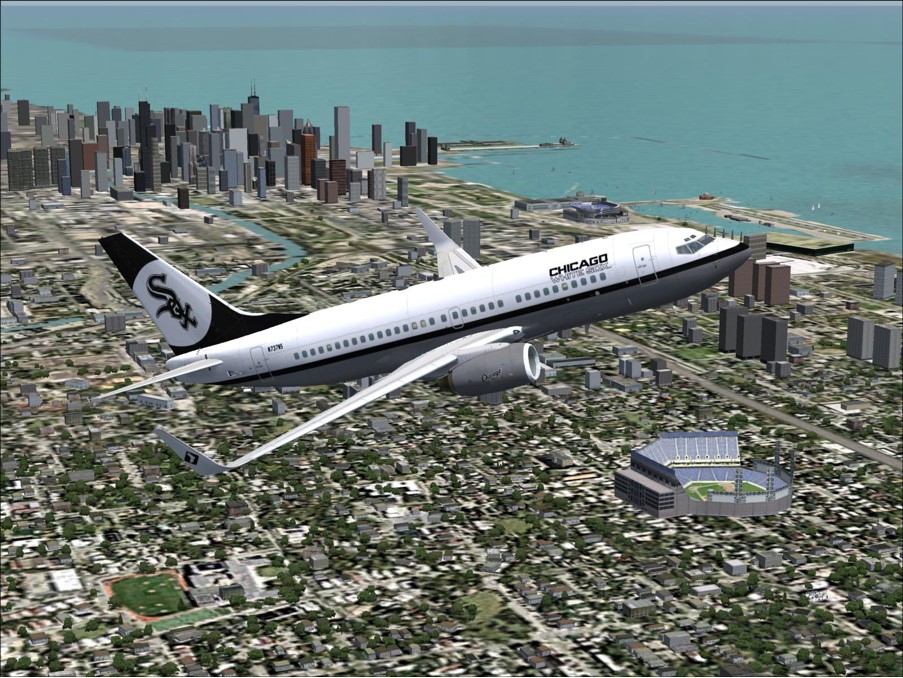 My original White Sox plane in FS9…
My original White Sox plane in FS9…

Brought into the present . . .

And given a fresh coat of paint and all the latest upgrades.
I’m a little embarrassed to admit that there have been several days where I have flown a 737 all day, only to boot up MSFS when I get to the hotel and fly it some more. I’ve come full circle!

My baby (just don’t tell my actual babies)
Professionally, I think being a 737 captain is the place where I belong, and I plan to stay on it for the foreseeable future. Still, what about all the other planes out there I haven’t flown? What about all the other places I haven’t seen? Well, that’s what flight sims are for!”


Wonderful article!
Top notch!
Love the “stealth” 737!
Thanks Jeremy, that was a great read!
Great article!