Microsoft Train Simulator, BVE, Trainz… in 2004 the PC rail simmer had far fewer choices than they have today. Oddly, one of the most realistic options available to desktop train drivers back then featured South African rolling stock. If you’re as ancient as I am and love all things locomotive you may be interested to hear that Charl Vockerodt’s SpoorSim is still available, if you know where to look.

A free work-in-progress that sadly never made it to the terminus, SpoorSim came with impressive recreations of SAR’s hunchbacked Class 33-000 diesel-electrics and awesome GMA Garratt steam locos.

Trains shone the rails of a 100-mile long fictional route blessed with enough inclines, passing loops, sidings, and rakes of coupleable wagons and carriages to keep sandboxing interesting.

Returning after a twenty year absence, the quality of Vockerodt’s cabs, audio, and physics is particularly striking. The mighty Garratts are especially convincing. Mishandle one when getting underway or climbing a hill, and the wheel slip is glorious to behold.
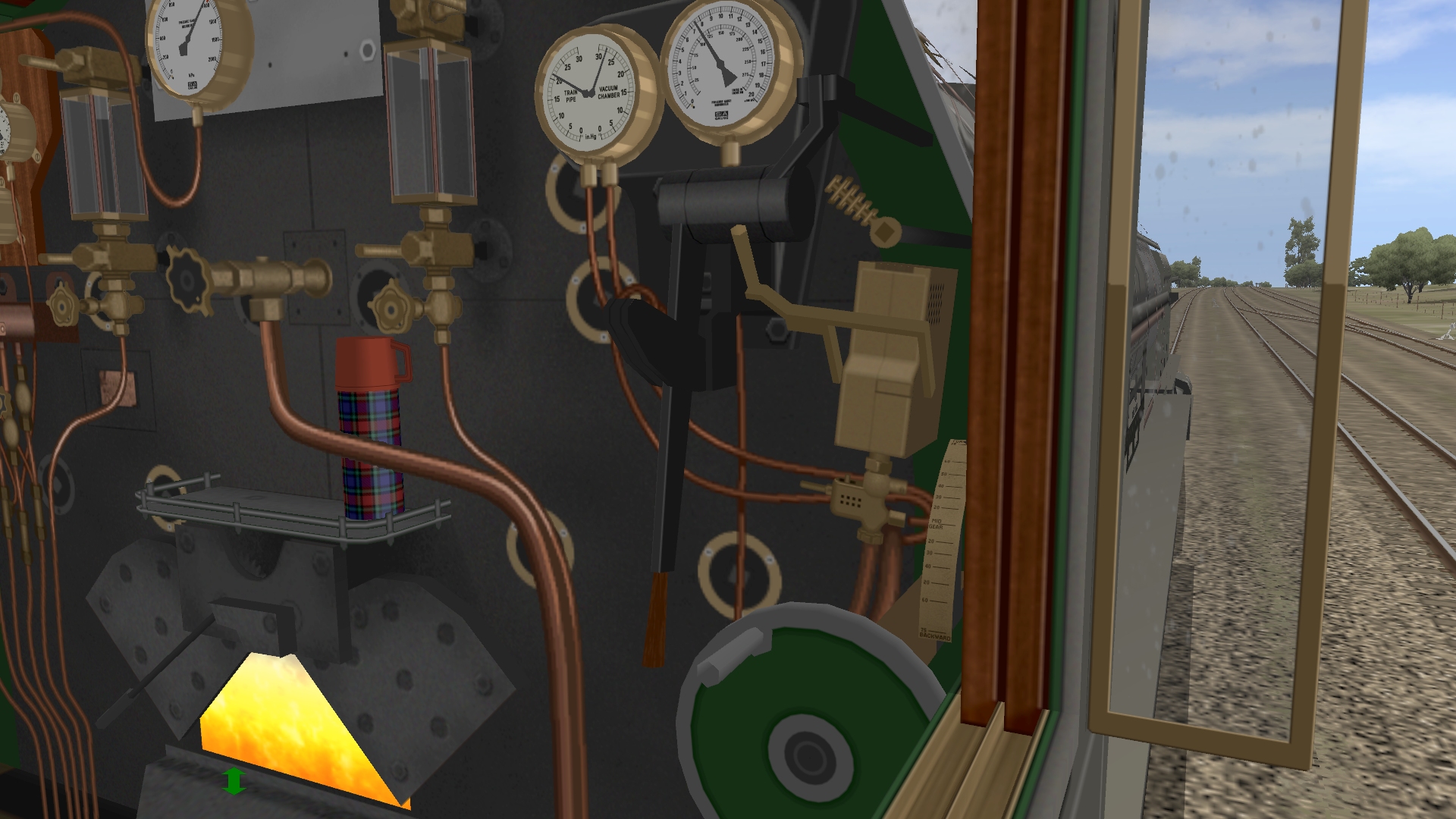
Controls are idiosyncratic by modern standards. In order to move levers, you need to hold down the appropriate key (see below) while opening or closing with the left/right mouse buttons or comma and full stop keys.

Don’t expect much from the AI drivers. While they are fairly useful tutors (Struggling to get the Garratt moving? Press Tab then observe the animated cab controls as your stand-in does what needs to be done.) they will happily barrel into buffer stops if left unattended.
SPOORSIM KEY COMMANDS
(from the v2.0 readme)
Alt+C – Configuration.
Ctrl – Select the path through a switch, indicated by the green arrow on the bottom left of the screen.
TAB – Switch between AI and manual driver mode.
F1 – Cab view:
View keys:
NUMPAD1 – Fireman, rear view.
NUMPAD2 / Mouse Y-axis – Look down.
NUMPAD3 – Driver, rear view.
NUMPAD4 / Mouse X-axis – Turn left.
NUMPAD5 – Move yer nut.
NUMPAD6 / Mouse X-axis – Turn right.
NUMPAD7 – Fireman, forward view.
NUMPAD8 / Mouse Y-axis – Look up.
NUMPAD9 – Driver, forward view.
Action keys:
SPACE – Blow whistle / horn.
, / Mouse left button – Open control.
. / Mouse right button – Close control.
Control selection keys:
Q – Live steam injector.
W – Reverser assister.
E – Blower.
R – Grate shaker.
T – Stoker.
U – Exhaust steam injector.
I – Sander.
O – Dynamo.
P – Drifter.
[ – Ejector.
] – Cylinder cocks.
A – Mechanical stoker left-hand back blower.
S – Mechanical stoker left-hand front blower.
D – Mechanical stoker fine coal blower.
F – Mechanical stoker right-hand front blower.
G – Mechanical stoker right-hand back blower.
Z – Firehole door.
X – Regulator / power throttle.
C – Reverser.
V – Train brake.
B – Locomotive brake.
N – Dynamic brake.
Speech information keys:
1 – Distance reading.
2 – Train velocity.
3 – Boiler pressure / direct current.
4 – Water level.
5 – Trainpipe vacuum.
6 – Brake vacuum chamber.
F2 – Outside view:
Action keys:
NUMPAD4 / NUMPAD6 – Rotate camera clockwise / anti-clockwise.
NUMPAD5 – Stop camera rotation.
NUMPAD2 / NUMPAD8 – Lower / raise camera.
NUMPAD3 / NUMPAD9 – Zoom out / in camera.
————————————————————————–
The following functions will only work if the unit or train is stationary.
————————————————————————–
Alt R – Reverse the orientation of a unit.
Alt U – Uncouple units. First select a unit with F7 / F8.
F3 – Trackside view, places camera ahead of the train beside the track.
F4 – Speech accessibility on / off.
F5 / F6 – Switch between trains.
F7 / F8 – Move view point down / up train, operable in outside and trackside views.
F9 – Speech accessibility train unit identification.
ESC – Save state / exit.
To avoid confusion you cannot switch between trains (F5 / F6) when in cab or trackside view. Return to outside view (F2) and switch trains from there.
LIMITED DRIVING:
This version offers limited driving of locomotives. Working steam locomotive controls are the blower, regulator, reverser, sander, train and locomotive brakes. Diesel-electric locomotive functional controls are the throttle, reverser, sander, dynamic, train and locomotive brakes.
PENALTY STOPS:
The driving speed limit is 80 kilometers per hour. A penalty stop is incurred when this limit is exceeded during which all controls are disabled. For the diesel-electric locomotive a penalty stop is also incurred when the current limit is exceeded.
SHUNTING RULES:
A maximum of 25 trains is allowed with a maximum of 75 units per train. Coupling between steam and diesel-electric powered trains is not allowed. Due to the nature of the programme, there is no simple way to disentangle trains in the event of an accidental collision on a junction. This is attempted automatically, but in certain cases the effect of gravity works against this action. Either exercise patience or delete the state file. Do not attempt to couple trains on a switch unless both trains are following the same path through the switch. Crashes and derailments are not simulated and collision detection is only used for the purpose of coupling.
TRAIN MASS:
All coaches/wagons have been assigned the same mass, empty or not.
MANUAL FIRING:
Due to the frustration trying to fire and drive sensibly at the same time, manual firing of steam locomotives has been disabled until a workable solution is found. Like before, boiler pressure remains at full pressure.


As a flight and tank sim fan I was never really interested in train sims, but I have a question for Tim and other experts. Has there ever been an armoured train sim? Would train sim fans be interested in such a game?
While armored trains have cameoed in several games, remarkably they’ve yet to inspire a dedicated, first person sim. If such a sim ever appeared it would be guaranteed a review on THC!